
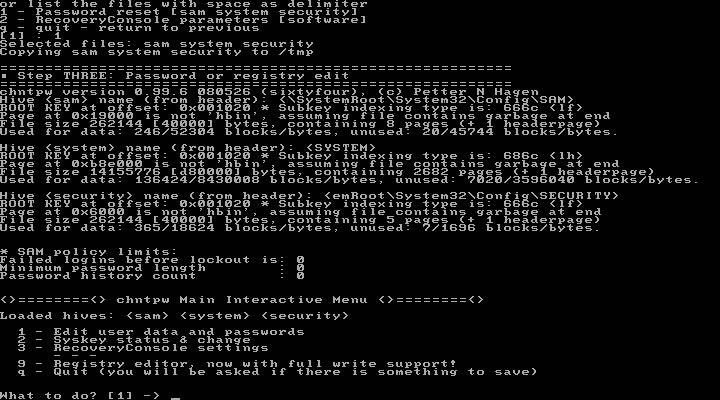
Moreover, you can create new user account with "Add User" button. Also, it can unlock account if the Windows user is locked out or disabled. Then the program will remove Windows 8 lost password. Select administrator account or another user and click on Reset Password button.
#Falcon four boot cd password how to#
How to set computer boot from CD/DVD-ROM.How to set computer boot from USB drive.And list all of Windows 8 users (Local user account and Microsoft account) and their password status. Windows Password Genius Advanced will automatically check SAM registry file in locked Windows 8 computer. Select the appropriate boot option and press Enter. Start locked computer and press hot key (like F12) to enter Boot Menu.ģ. Plug bootable CD or USB drive into locked Windows 8 UEFI/GPT PC.Ģ. Step 2: Boot Windows 8 locked PC from CD/USB drive.ġ. Note: 5 steps to create a bootable USB for windows password reset Then you will get UEFI bootable CD or USB drive.
#Falcon four boot cd password full version#
You can download it to have a try or directly purchase full version of Windows Password Genius Advanced, you will get its exe file.Īfter double-click the exe file to install and run Windows Password Genius Advanced on another accessible computer, you can burn Windows Password Genius ISO image into a blank CD or USB drive.

So now only Windows Password Genius Advanced could help to create a bootable CD or USB drive for Windows 8 UEFI password reset. But Raid version is designed for raid server and Standard/Professional version only could reset Windows password for BIOS/MBR computer. There are four versions for iSunshare Windows Password Genius, Standard, Professional, Advanced and Raid. Step 1: Create a UEFI bootable CD or USB drive. It enables you to reset lost or forgotten Windows 8 password with a UEFI bootable CD or USB drive. Fortunately, iSunshare Windows Password Genius is still compatible with UEF/GPT computer. Lost or forgot administrator password on Windows 8 UEFI/GPT computer? Probably most of password recovery boot disk ever available for BIOS/MBR computer have not booted normally any more when dealing with UEFI BIOS. Reset Windows 8 UEFI Password with UEFI Bootable CD/USB Drive


 0 kommentar(er)
0 kommentar(er)
